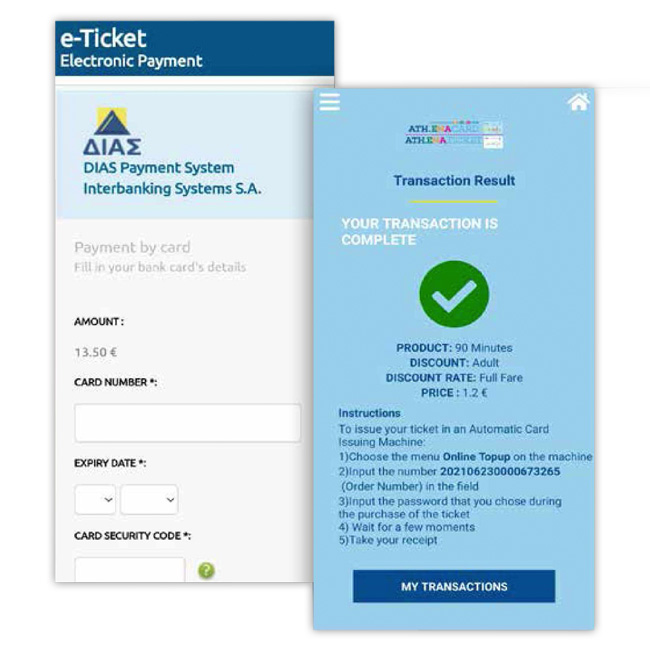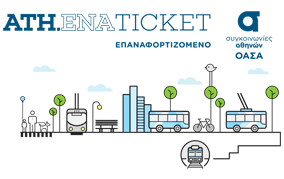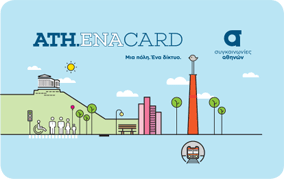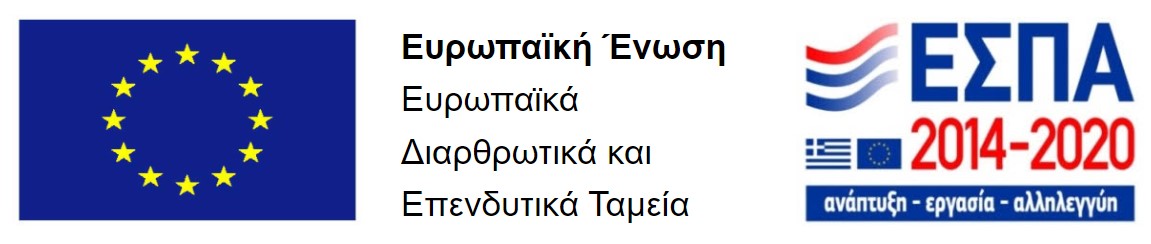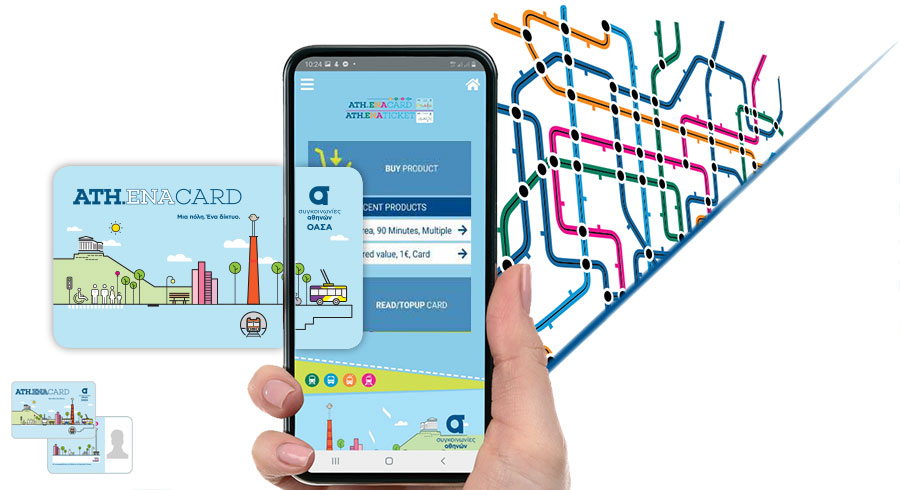
Personalized ATH.ENA CARD
STEPS OF PREPURCHASE PER STAGE
Product purchase
-
-
- In the side menu, select “Prebuy Product for Multiple Ticket”. You automatically go to the display of product selection
- Select a fixed-term product from the available options “Trips & Offers / Urban / Airport”
-
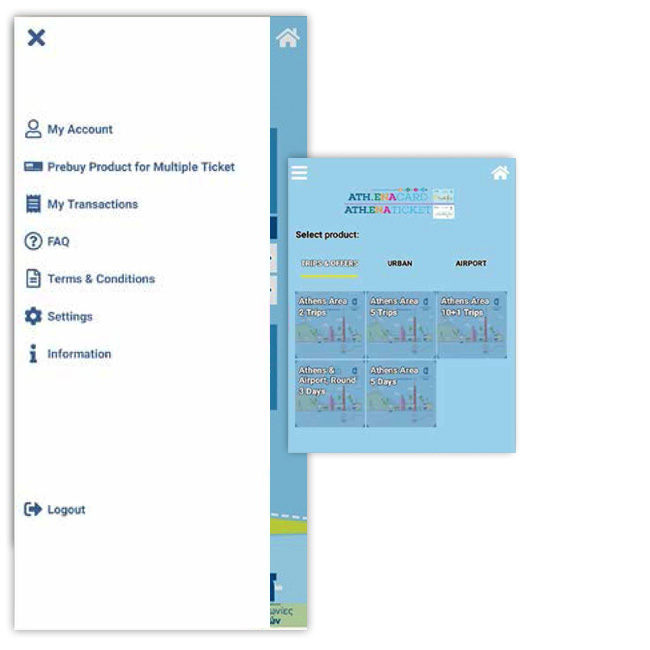
Payment preparation
-
-
- The system shows an overview of the selected product
- Type an 8-digit code, according to the instructions. It is important to memorize it in order to enter it, during multiple ticket printing by the Automatic Ticket Vending Machine (ATVM)
- Move on to the payment process
-
ATTENTION! The user may have up to 3 multiple tickets waiting to be issued. The application does not allow the purchase of a fourth multiple ticket until one of the prepurchased multiple tickets has been issued by an ATVM

Payment
-
-
- During the connection to the DIAS interbanking system, enter your bank card information and select “Pay”
- Wait until the result of transaction is displayed
-
If the transaction is successful, the display shows instructions on multiple ticket printing and the user is notified of the order number needed to enter the ATVM
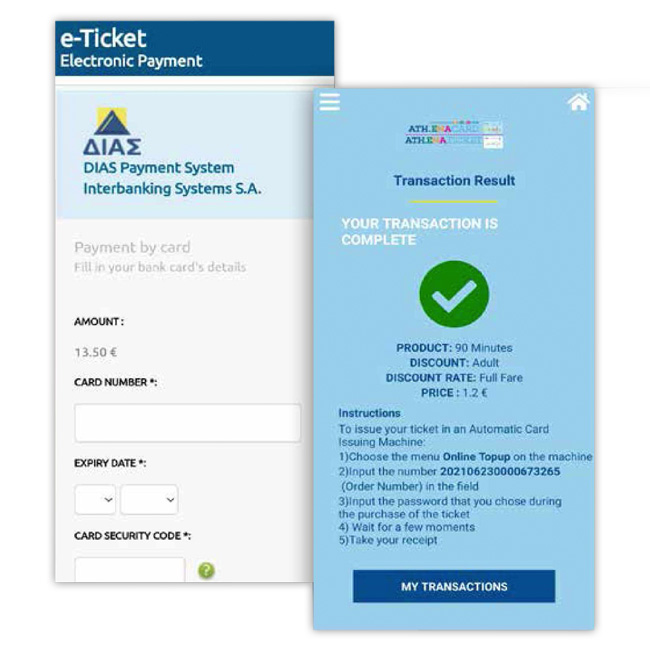
STEPS OF PREPURCHASE PER STAGE
Product purchase
-
-
- In the side menu, select “Prebuy Product for Multiple Ticket”. You automatically go to the display of product selection
- Select a fixed-term product from the available options “Trips & Offers / Urban / Airport”
-
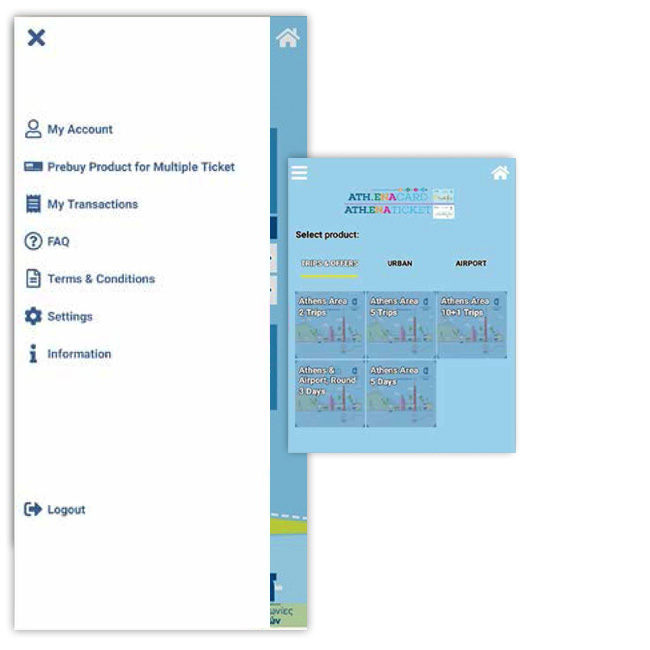
Payment preparation
-
-
- The system shows an overview of the selected product
- Type an 8-digit code, according to the instructions. It is important to memorize it in order to enter it, during multiple ticket printing by the Automatic Ticket Vending Machine (ATVM)
- Move on to the payment process
-
ATTENTION! The user may have up to 3 multiple tickets waiting to be issued. The application does not allow the purchase of a fourth multiple ticket until one of the prepurchased multiple tickets has been issued by an ATVM

Payment
-
-
- During the connection to the DIAS interbanking system, enter your bank card information and select “Pay”
- Wait until the result of transaction is displayed
-
If the transaction is successful, the display shows instructions on multiple ticket printing and the user is notified of the order number needed to enter the ATVM