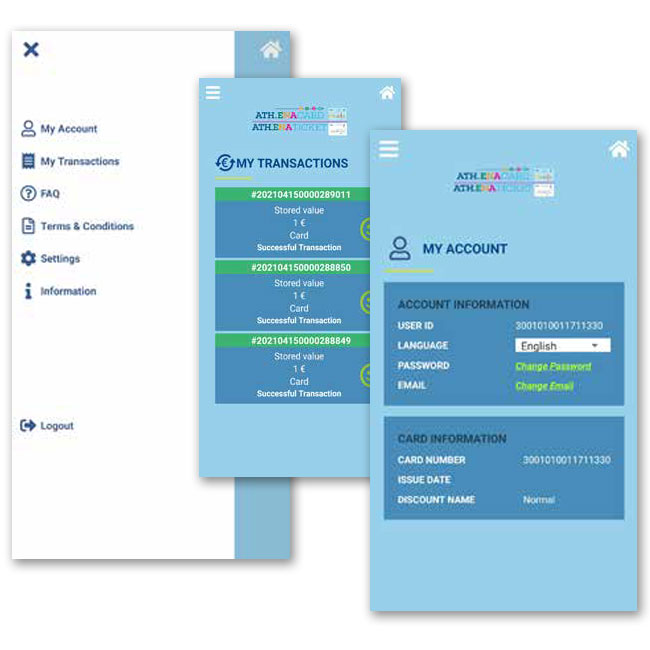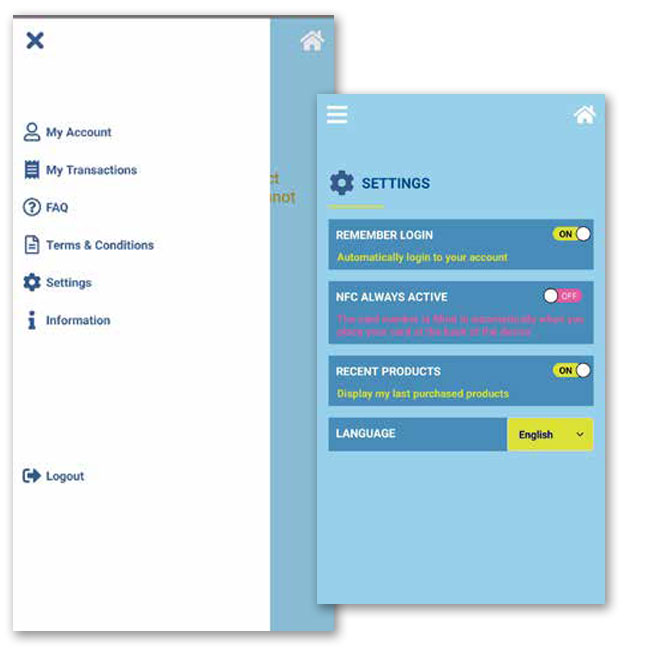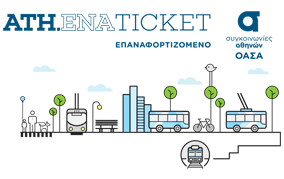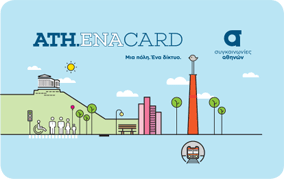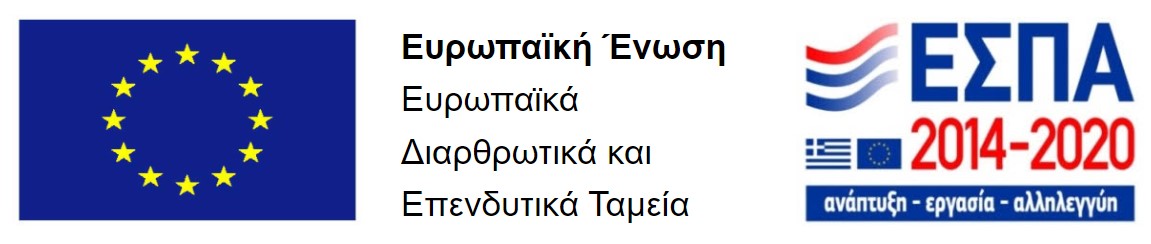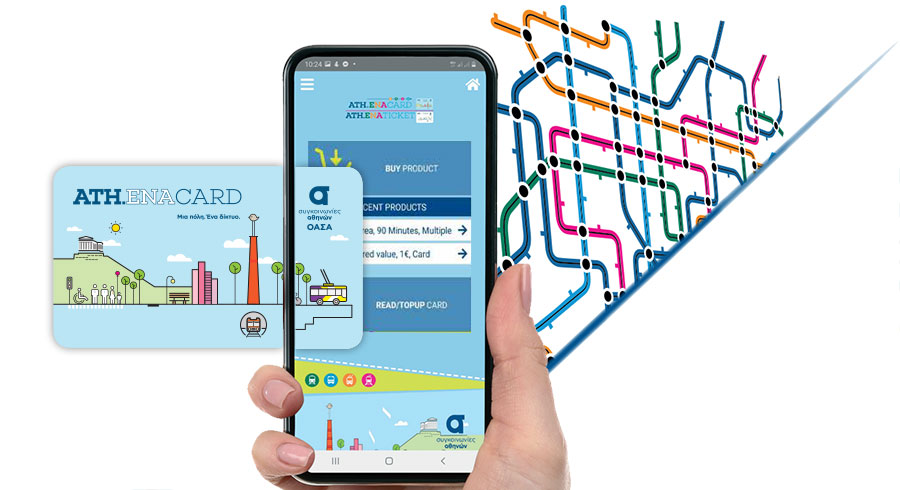
Αnonymous ATH.ENA CARD
STEPS OF LOADING PER STAGE
Installation of application
-
-
- Download the application from the respective store of your mobile device and install it
- If you are not registered yet, please select “No account yet? Sign up!”
- If you have already registered, proceed to step 4
-

Account setup
-
-
- Type the 16-digit number of the anonymous card and select “Check card”
-
Β. Enter your registration details
-
-
- Fill out a valid e-mail address
- Type one code consisting of at least 8 characters (numbers, letters and at least one of the recommended symbols $@%*#?&-+)
- Αccept the terms and conditions by ticking the relevant field and select “Signup”
-
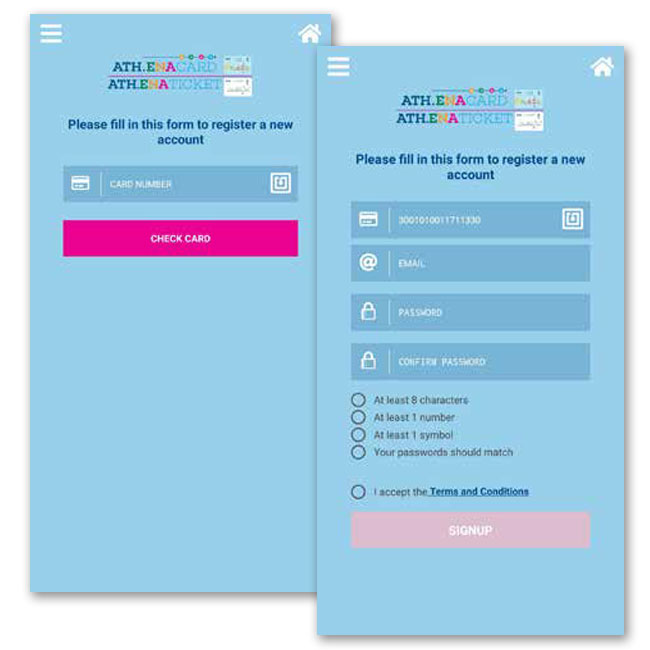
Confirm registration
-
-
- Follow the instructions of the pop-up window to confirm the registration with the requirement to log in to the email address you entered during registration
- To complete the registration, select “OK” on the pop-up window
-
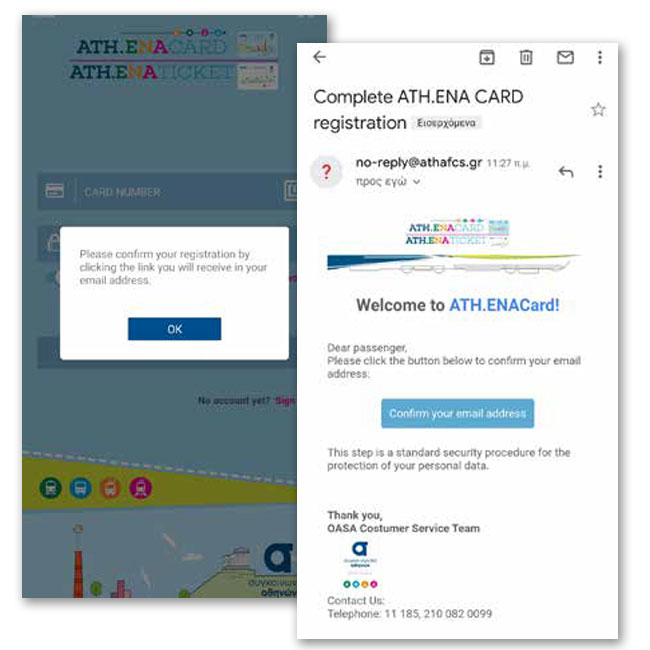
Log in to your account
-
-
- Type the 16-digit code of the anonymous card or place the card near the NFC antenna of the device for automatic completion of the number
- Type the code you entered during registration
- Select “Log in”
-
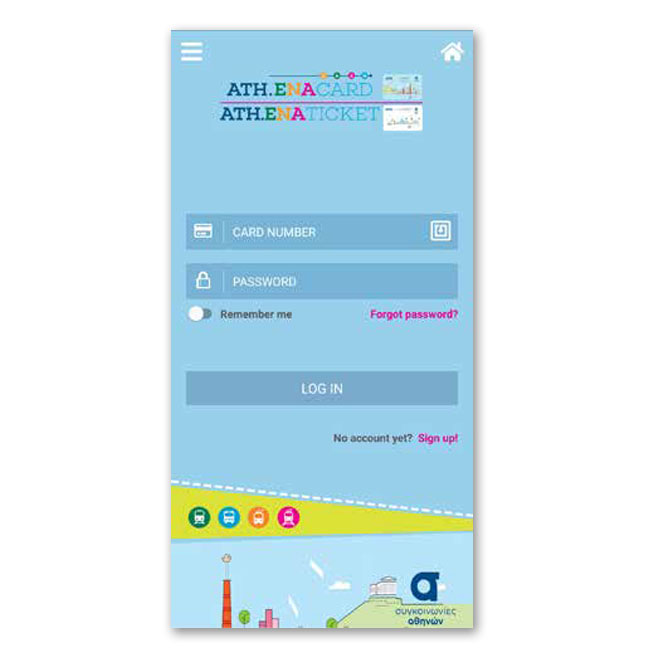
Purchase of product or stored value
-
-
- Select “Buy Product”
- Then, select a fixed-term product from the available options “Trips & Offers / Urban / Airport”
- For the stored value, type the desired amount, from €1 to €50 in the available field. Once you enter the amount, the arrow key will appear next to it
-
If the amount includes decimal places, these shall be indicated with a decimal point (e.g €50.00)
The fixed-term fare products enable you to travel across the network within their period of validity. The stored value is money stored in your ATH.ENA Card, which may be used as tickets of equivalent value for your transportation across the network.

Payment
-
-
- The system recognizes the purchased product and moves on to the process of payment
- During the connection to the DIAS interbanking system, enter your bank card information and select “Pay”
- Wait until the message stating that the transaction was successful is displayed
-
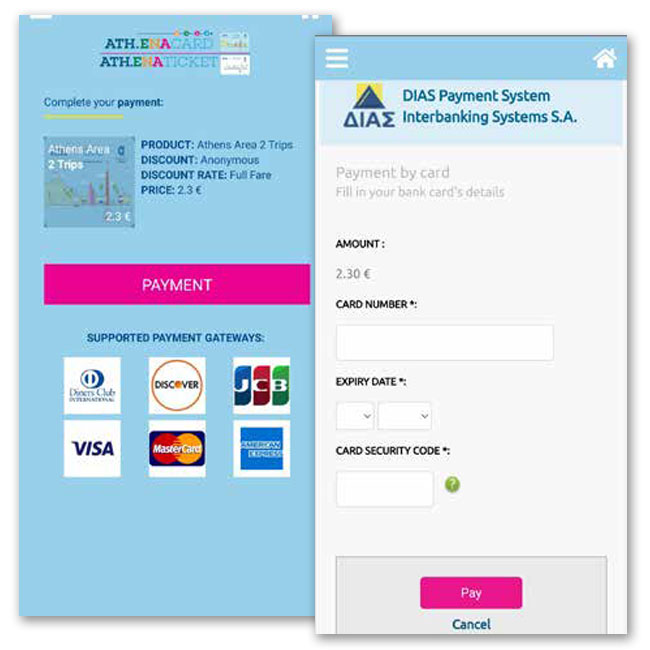
Confirmation of transaction & preparation for product loading
-
-
- Once the transaction has been successfully completed, proceed to the loading of the product you just purchased on your card, by pressing the option “Top up card”
-
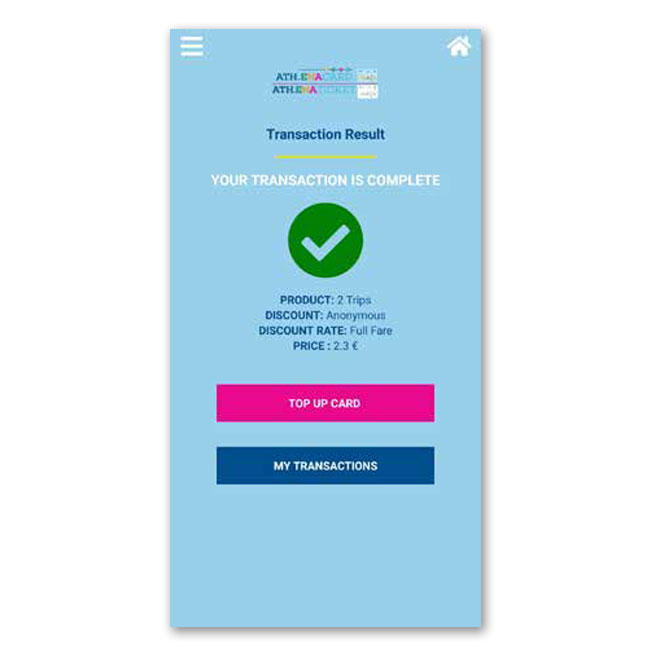
Card status reading before loading
-
-
- Place the card near the NFC antenna located at the rear of the device
- Wait until the display shows the status of the card and select “Top up with purchased pass” (the purchased product appears in brackets)
-
ATTENTION! In case the Card already contains a product waiting to be loaded, the application will not allow the purchase of a second product, until the loading of the Card with the first product has been completed. The same also applies in the event of pending stored value.

Loading of purchased product
-
-
- Place again the card near the NFC antenna of the device
- Wait until downloading is completed 100% and do not remove the card so that the purchased product may be successfully loaded
- The pop-up window confirms the product received
-

A. Select “My account” for any possible change to the user profile, change of language, change of e-mail address
B. Select “My transactions” to confirm the purchased product or access the history of all transactions, successful and rejected
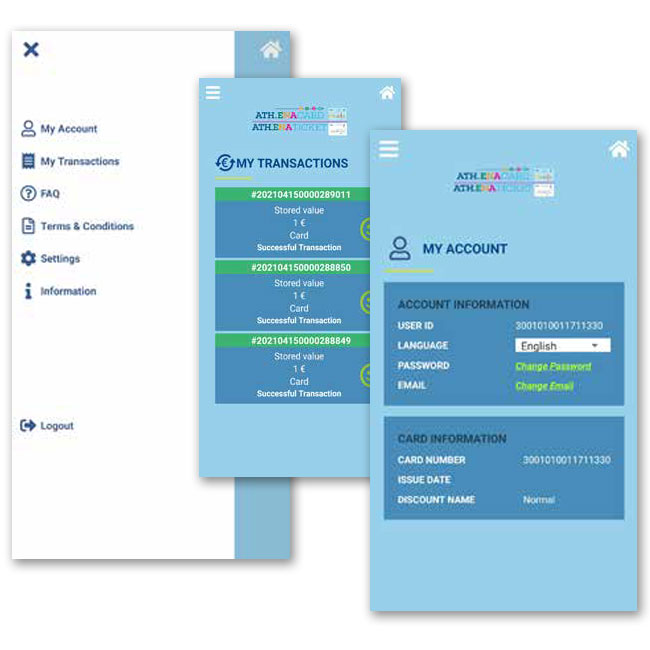
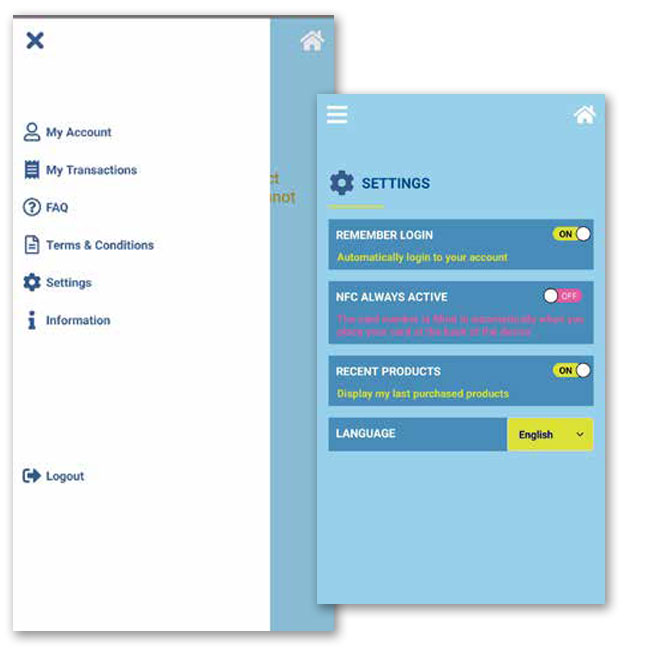
STEPS OF LOADING PER STAGE
Installation of application
-
-
- Download the application from the respective store of your mobile device and install it
- If you are not registered yet, please select “No account yet? Sign up!”
- If you have already registered, proceed to step 4
-

Account setup
-
-
- Type the 16-digit number of the anonymous card and select “Check card”
-
Β. Enter your registration details
-
-
- Fill out a valid e-mail address
- Type one code consisting of at least 8 characters (numbers, letters and at least one of the recommended symbols $@%*#?&-+)
- Αccept the terms and conditions by ticking the relevant field and select “Signup”
-
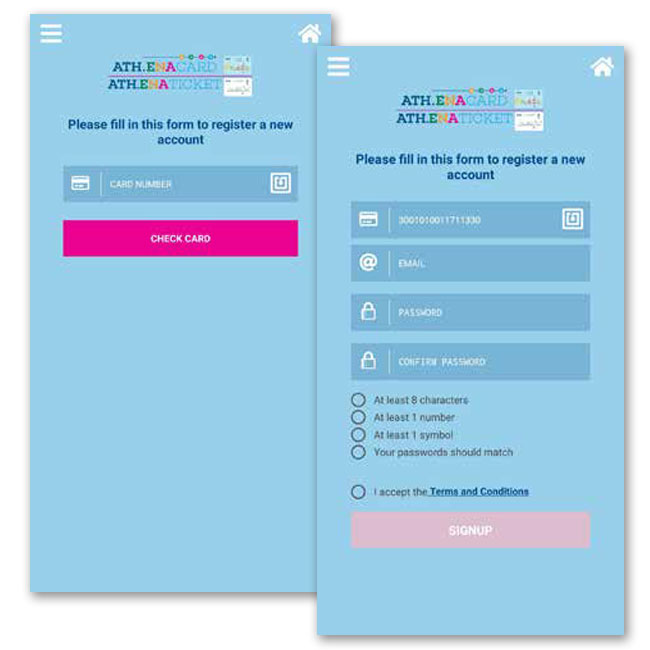
Confirm registration
-
-
- Follow the instructions of the pop-up window to confirm the registration with the requirement to log in to the email address you entered during registration
- To complete the registration, select “OK” on the pop-up window
-
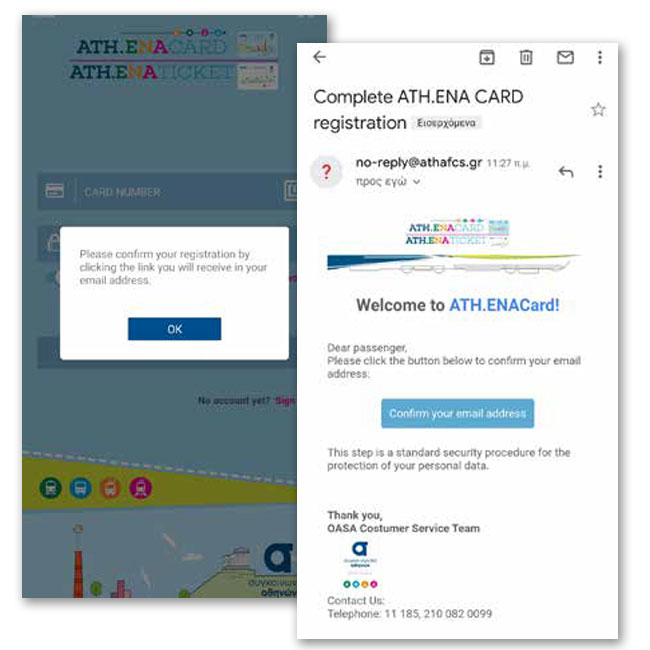
Log in to your account
-
-
- Type the 16-digit code of the anonymous card or place the card near the NFC antenna of the device for automatic completion of the number
- Type the code you entered during registration
- Select “Log in”
-
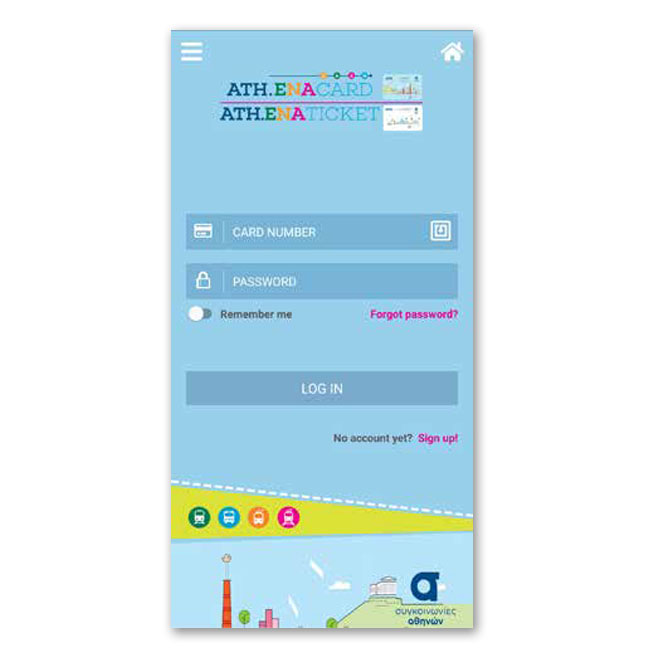
Purchase of product or stored value
-
-
- Select “Buy Product”
- Then, select a fixed-term product from the available options “Trips & Offers / Urban / Airport”
- For the stored value, type the desired amount, from €1 to €50 in the available field. Once you enter the amount, the arrow key will appear next to it
-
If the amount includes decimal places, these shall be indicated with a decimal point (e.g €50.00)
The fixed-term fare products enable you to travel across the network within their period of validity. The stored value is money stored in your ATH.ENA Card, which may be used as tickets of equivalent value for your transportation across the network.

Payment
-
-
- The system recognizes the purchased product and moves on to the process of payment
- During the connection to the DIAS interbanking system, enter your bank card information and select “Pay”
- Wait until the message stating that the transaction was successful is displayed
-
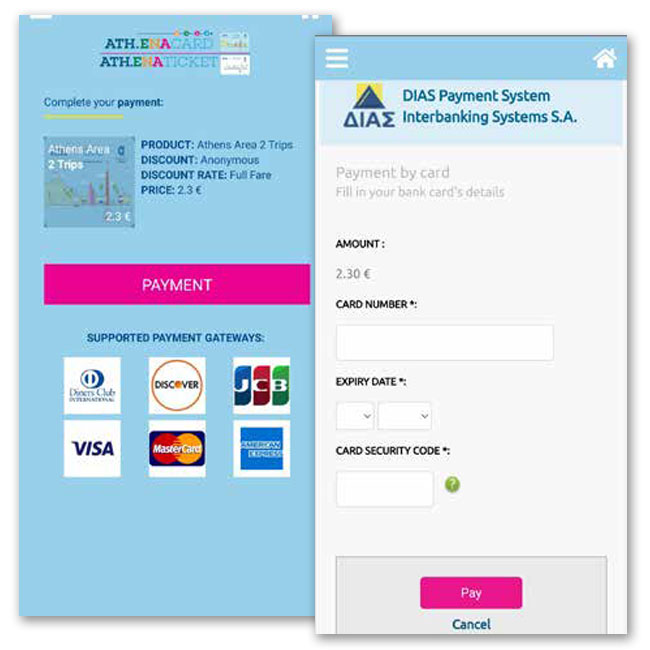
Confirmation of transaction & preparation for product loading
-
-
- Once the transaction has been successfully completed, proceed to the loading of the product you just purchased on your card, by pressing the option “Top up card”
-
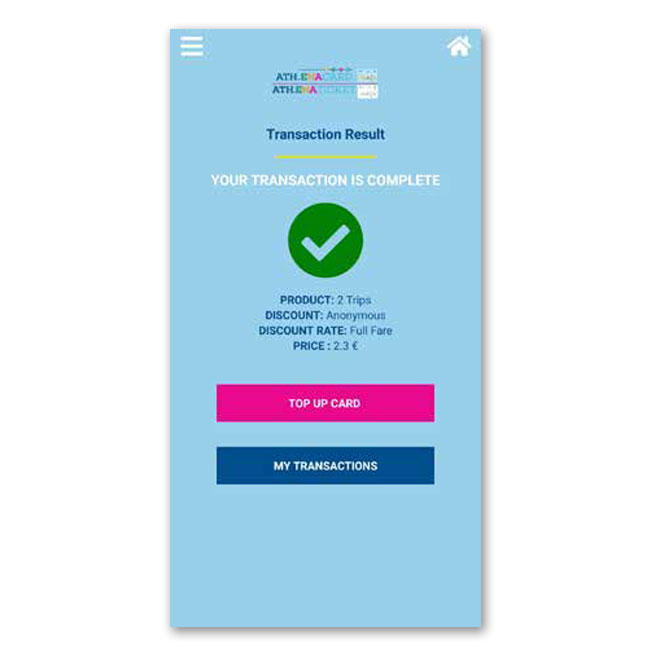
Card status reading before loading
-
-
- Place the card near the NFC antenna located at the rear of the device
- Wait until the display shows the status of the card and select “Top up with purchased pass” (the purchased product appears in brackets)
-
ATTENTION! In case the Card already contains a product waiting to be loaded, the application will not allow the purchase of a second product, until the loading of the Card with the first product has been completed. The same also applies in the event of pending stored value.

Loading of purchased product
-
-
- Place again the card near the NFC antenna of the device
- Wait until downloading is completed 100% and do not remove the card so that the purchased product may be successfully loaded
- The pop-up window confirms the product received
-

A. Select “My account” for any possible change to the user profile, change of language, change of e-mail address
B. Select “My transactions” to confirm the purchased product or access the history of all transactions, successful and rejected